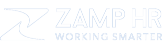#1 PEO Choice for
HR, Payroll, Benefits
& Personal Service
Employee Portal Mobile App
You can now access everything in Employee Portal through an app. Follow these steps to get started:
1. Download the App
2. One-Time Account Setup
Once the app is installed, the first time you launch it will require you to complete a one-time setup to access your account.
To set up access, you can use either of the following options:
OPTION 1Enter Access Code |
OPTION 2Scan QR Code |
| 490 |  |
Once redirected to the login screen, enter your existing username and password.