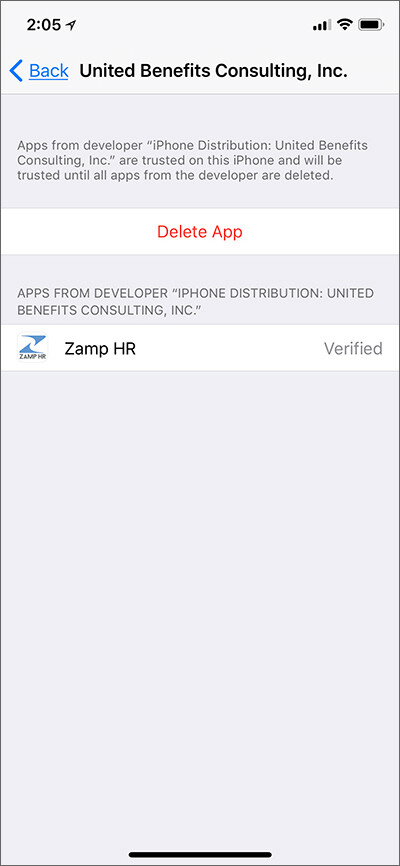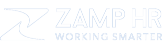#1 PEO Choice for
HR, Payroll, Benefits
& Personal Service
How to install the Zamp HR iOS app on your iPhone
1. Download and install the Zamp HR app from the zamphr.com website's home page by clicking on the "Get it now for iOS icon".
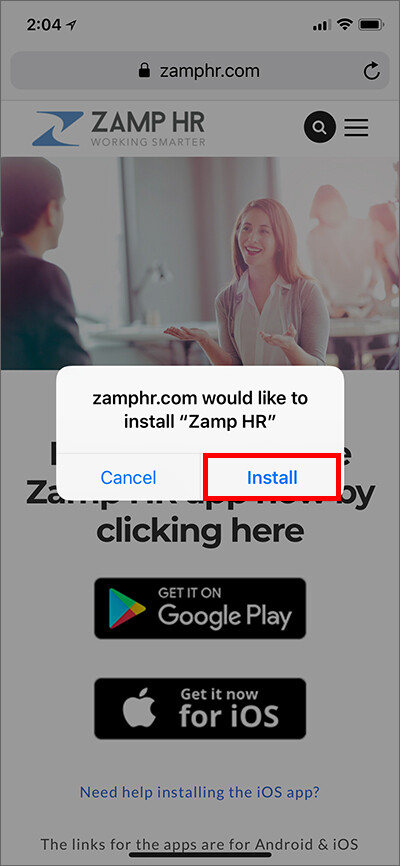
2. The Zamp HR app gets installed in the background on your phone. Locate the Zamp HR icon and click on it.
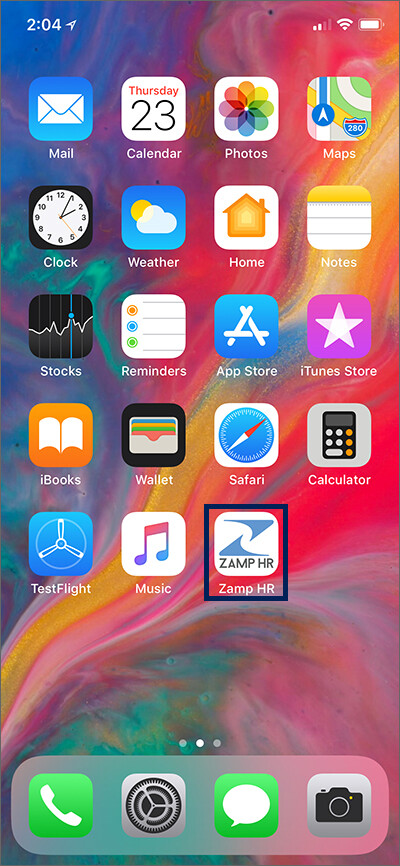
3. When you try to launch the Zamp HR app you will see 'Untrusted Enterprise Developer' message on your phone.
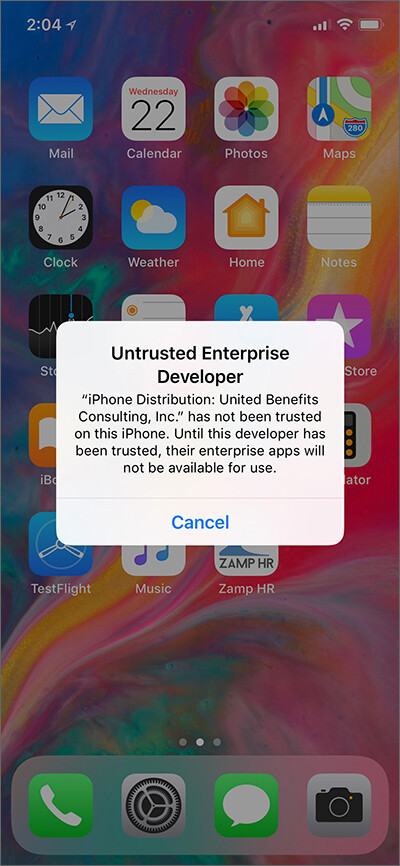
4. To fix this, click on phone 'Settings' icon and navigate to the 'General' option.
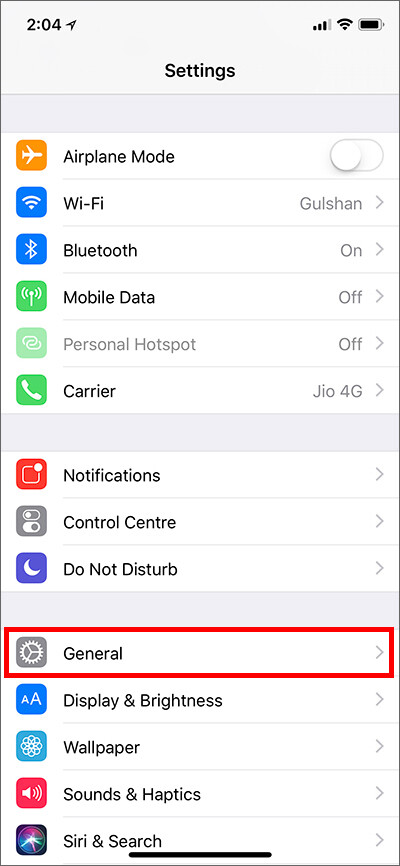
5. Under the 'General' option scroll to 'Device Management' and click on that.
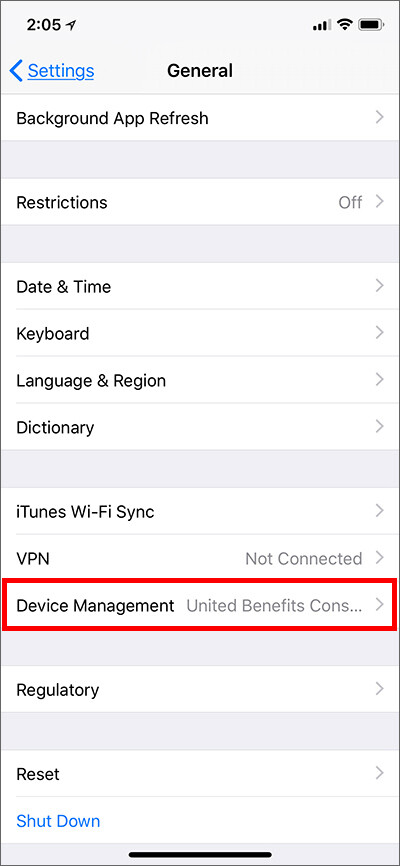
6. Under the 'Device Management' you will see an Enterprise App called 'United Benefits Consulting, Inc.', click on that.
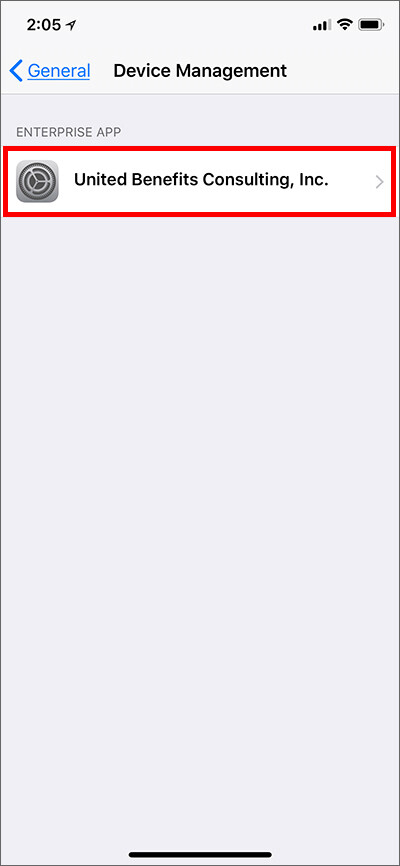
7. Click Trust "United Benefits Consulting, Inc." developer app on this screen.
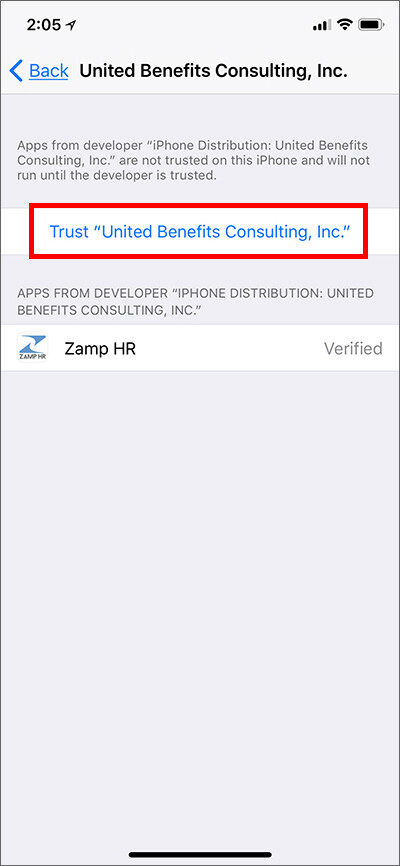
8. When prompted with the message Trust "iPhone Distribution: United Benefits Consulting, Inc." Apps on This iPhone click on 'Trust'.
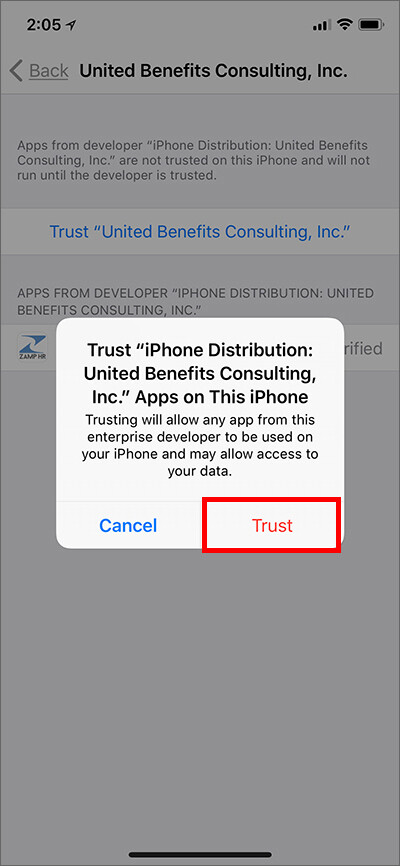
9. You should now be able to launch the App using the Zamp HR icon on your phone.